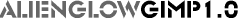
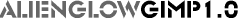
Finally, click on the eye next to the Background copy layer. This will make it visible again. See how it "cuts out" the text into the glowing white-green blob?
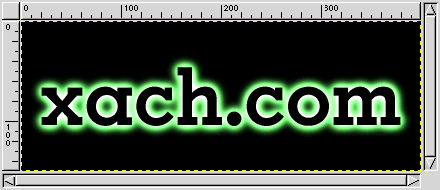
That happens because the Subtract layer mode literally subtracts the values from the upper layer from the lower layer, with a lower limit of 0. Since the upper layer had white areas (which have a numerical value of 255 for each channel), they reduced the areas in the lower channel to 0 in each channel, which produces black.
There you have it...now go create some otherworldly glowing text of your own! Let me know if you produce anything nifty, interesting, or strange. To download this image in the XCF format with all its layers intact, click here.
Happy GIMPing!
Zach