

If you click on the eye in the layers dialog on the Background layer, you can see what your Saturation layer looks like. If there are any holes or ragged spots, you can fill them in easily without trying to figure out what it looks like.
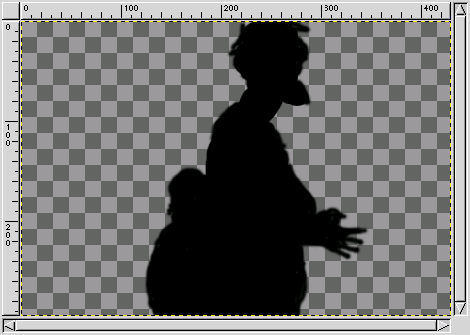
| < Previous | Intro | Step 1 | Step 2 | Step 3 | Step 4 | Final | Next > |