

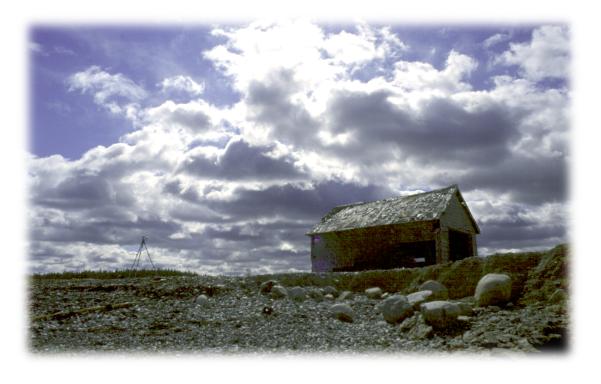
This tutorial shows how you can do vignette effects using a new feature of GIMP called QuickMask.
QuickMask is a convenient way to modify selections using pixel-changing tools such as the paintbrush, eraser, or any plug-in filter. It lets you make very precise adjustments to your selections.
This tutorial doesn't use QuickMask for complex masking; it's intended to show how you can use it to create quick and easy vignette effects. It's even easier than my older vignettes tutorial.
You can download a compressed tar file of this tutorial here.
| < Previous | Introduction | Step 1 | Step 2 | Step 3 | Step 4 | Step 5 | Step 6 | Final | Examples | Next > |