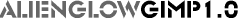
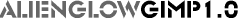
Create a new, blank image and fill it in with black. Set your foreground color to white and put some text in your new image.
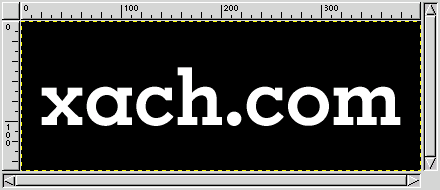
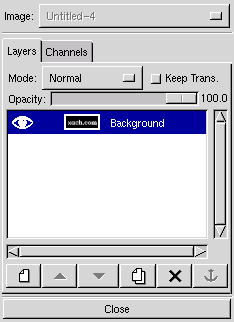
Next, duplicate this layer using the Duplicate Layer button at the bottom of the Layers & Channels dialog. (The button looks like two overlapping sheets of paper.)
Select the upper layer by clicking on it in the Layers & Channels dialog box, then set its mode to Subtract. Since this will give us nothing but a blank black canvas, click the eye next to the layer to temporarily hide it.
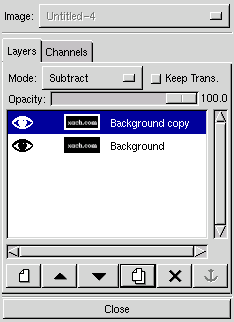
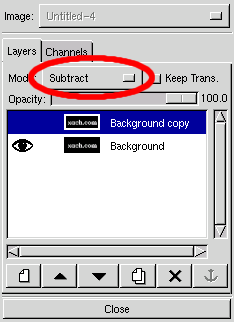
| < Previous | Intro | Step 1 | Step 2 | Step 3 | Step 4 | Next > |