

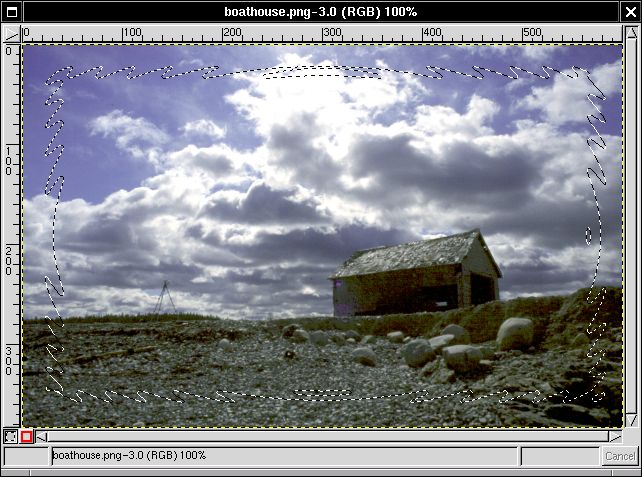
See how the selection follows the mask? This is a powerful feature of QuickMask. You can use it to modify any existing selection, and you can even use it to create new selections.
Our last step is to use Select > Invert and Edit > Fill. The result, a soft white fade into the background, is shown in the final step.
| < Previous | Introduction | Step 1 | Step 2 | Step 3 | Step 4 | Step 5 | Step 6 | Final | Examples | Next > |