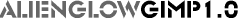
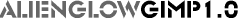
Next, open the Image > Colors > Curves dialog.
To get a nice glow, we'll have to brighten up our dim, blurry text. You can do this by clicking in the center of the diagonal line and dragging it up to the top of the dialog.
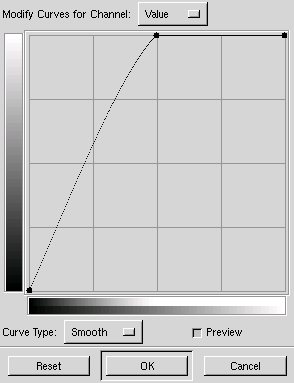
If you keep an eye on the image while you do this, you'll notice that it gets brighter, but it's still gray. To add the healthy radioactive-style green glow, click on the dropdown menu at the top of the Curves dialog and switch to the Green channel. Drag the middle point to the top of the graph once more.
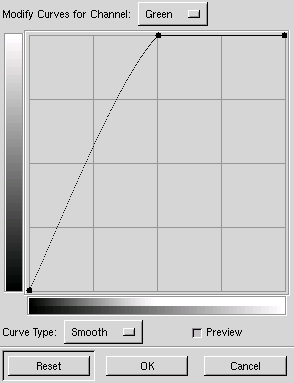

Click Ok to close the Curves dialog.
| < Previous | Intro | Step 1 | Step 2 | Step 3 | Step 4 | Next > |