

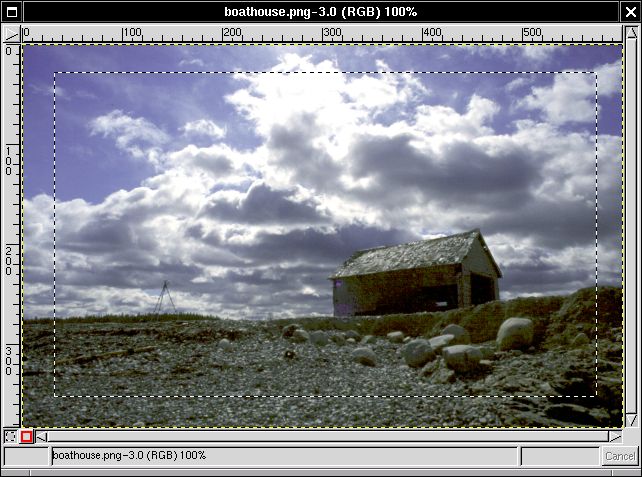
First, make a rectangular selection around the edge of the image. Then click on the red-bordered QuickMask icon in the lower-left corner of your image.
| < Previous | Introduction | Step 1 | Step 2 | Step 3 | Step 4 | Step 5 | Step 6 | Final | Examples | Next > |