

Select the paintbrush and scribble a bit on your layer mask. Look what happens: areas that are black in the layer mask become transparent in your image. Cool, eh? We can use this to make the outline of the image transparent.
Hit Control-Z to undo any scribbles you made.
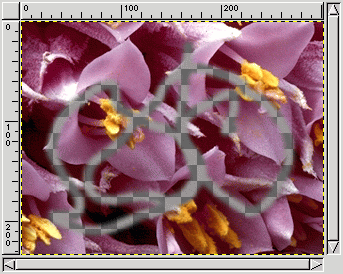
|
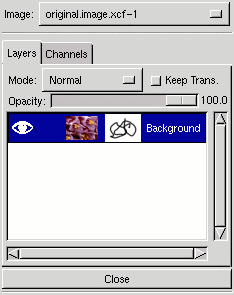
|
| < Back | Intro | Step 1 | Step 2 | Step 3 | Step 4 | Final | Next > |