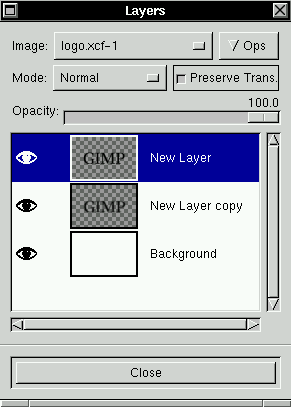
A view of all our layers so far
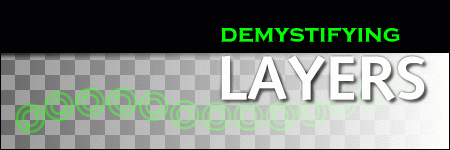
The Real Layer Advantage
So far, none of this is really earth-shattering. "So what?" I hear you
say, "I can do that without layers." This is true. However, picture
the following scenario.
You've created our nice GIMP logo for the company homepage. Four days later, the boss comes up to you and says, "Didn't anyone ever tell you that GIMP Corp.'s company colors are green and blue? Fix that logo right now...it looks awful."
What about all the hard work you spent getting it to look nice in black and white? You'll have to start from scratch right?
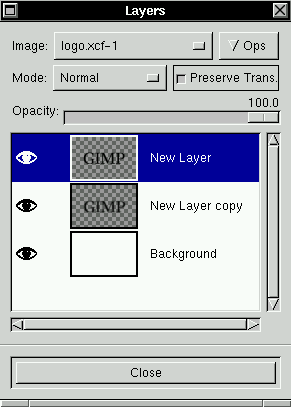
A view of all our layers so far
The good news is no! With layers, you can change each layer independently. So you can change the background and the text, and the drop shadow stays the same, for example. Let's do that with our GIMP logo.