


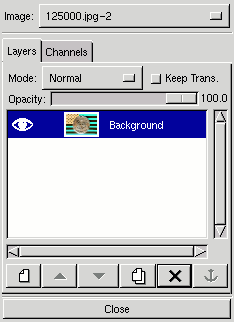
First, open your image up in GIMP. Make sure you have the Layers dialog open (Dialogs > Layers & Channels).
Don't know how to find Dialogs > Layers & Channels? Click and hold your right mouse button on the image, drag down until you get to the Dialogs submenu, select Layers & Channels, and release the right mouse button.
| < Previous | Intro | Step 1 | Step 2 | Step 3 | Step 4 | Step 5 | Next > |